|
模型简介: 360 Diffusion v1 首先在HuggingFace上发布。 该LoRA模型使用稳定扩散 v1-5 模型,在具有 2104 个带字幕的训练图像的极其多样化的 360° 等距矩形投影数据集上进行了微调。 此模型使用触发词qxj进行了微调。如果使用AUTOMATIC1111 WebUI,则您还必须附加<lora:360Diffusion_v1:1>到提示符中才能激活该模型。 渲染技巧 渲染时,建议使用 1:2 比例或正方形。以 1:1 正方形进行渲染有助于提高概念连贯性(例如房间的墙壁)。 使用 txt2img 时,大尺寸的细节可能会失去连贯性,因此建议您首先渲染一个较小的版本,至少一个尺寸接近 512px,然后使用 img2img(将去噪设置为 0.5)或内置的高分辨率修复功能对其进行升级。 有时可以通过将输出循环回 img2img 多次、将去噪设为 0.5 并调整种子大小来改善细节。 接缝处理 由于稳定扩散仅渲染正方形和矩形,因此任何等距矩形投影的边缘都可能与另一边不完全匹配。虽然这些接缝通常很小,但有多种方法可以处理它们: * 使用非对称平铺扩展的 x 轴平铺功能可以帮助完全消除接缝,但扩展可能会显著降低输出。建议您将“从步骤 N 开始平铺”设置设置为从 50% 左右开始,以最大限度地减少影响(例如:如果使用 20 个步骤,则从 9 开始)。 * 将图像水平向右或向左移动后,可以在接缝处使用修复。 *可以使用GIMP(可能带有G'MIC)或 Photoshop 来去除接缝。 有用的标签 为了提高模型的可用性,我们使用了各种单词和短语来标记对象、场景、风格和内容。请注意,这些列表基于训练数据,不包括基础模型添加的内容。这些列表也不全面。 样式 - "photo", "photobash", "render", "architectural rendering", "illustration", "digital illustration", "painting", "digital painting", "drawing", "watercolor painting" "concept art", "charcoal drawing", "sketch", "rough sketch", "fractal art", "crayon drawing", "anime", "pixel art" 相机位置 - "underwater", "aerial view", "interior", "exterior", "pov", "street level", "above the clouds", "low earth orbit", "underground" 位置 - "library", "bedroom", "bathroom", "hallway", "corridor", "bridge", "helm", "cockpit", "driver's seat", "street", "road", "forest", "city", "train station", "railway", "greenhouse", "residential street", "dock", "hanger", "landing pad", "ferry", "cave", "observatory", "amusement park", "waterpark", "tunnel", "mine", "tropical", "beach", "desert", "steep slope", "cliff", "ocean", "body of water", "river", "mountain", "space", "underground bunker", "space station" 天空 - "aurora borealis", "cloudy", "overcast sky", "blue sky", "stars" 时间 - "sunset", "sunrise" "night", "sunny day", "winter", "twilight", "fall" 天气 - "rain", "raining", "snow", "snowing", "fog", "haze", "smoke", "storm", "stormy", "lightning", "flooded", "arid" 灯光 - "bright", "dark", "dimly lit" 主题 - "futuristic", "cyberpunk", "historical", "messy", "scifi", "minimalism", "minimalistic", "simple", "simplistic", "video game", "surrealism", "surrealistic", "cartoon", "comic", "black and white", "smooth", "ancient", "medieval", "vector art", "abandoned", "horror" 人类与动物 - "people", "women", "woman", "man", "men", "cat", "dog", "horse", "group of", various dinosaurs, "zombie", "fish", "shark" 查看 360 度图像 使用此模型创建的图像旨在通过 360° 查看器查看,因此在 2D 中查看时会出现奇怪的扭曲。因此,建议使用以下查看器: 网站(支持 VR 耳机):https://renderstuff.com/tools/360-panorama-web-viewer/ AUTOMATIC1111 WebUI 扩展:https://github.com/GeorgLegato/sd-webui-panorama-viewer WebUI 扩展用于将渲染转换为立体 3D 图像:https://github.com/thygate/stable-diffusion-webui-depthmap-script 示例图像模型 示例图像使用了以下模型: - 使用的景观渲染:https://civitai.com/models/4384/dreamshaper - 使用的人物渲染图:https://civitai.com/models/4823/deliberate ~~~~~~~~~~~~~~~~~~~~~~~o(* ̄︶ ̄*)o~~~~~~~~~~~~~~~~~~~~~~~ 主图提示词和参数: Prompt: a view from the cockpit of a scifi spacecraft, interior, holographic display panel, joystick, above a planet, qxj <lora:360Diffusion_v1:1> Steps: 20, Size: 1024x1024, Seed: 435426976, Tile X: True, Tile Y: False, Sampler: DPM++ SDE Karras, CFG scale: 7, Model hash: 7f16bbcd80, Denoising strength: 0.5, Start Tiling From Step: 9, Stop Tiling After Step: -1 |





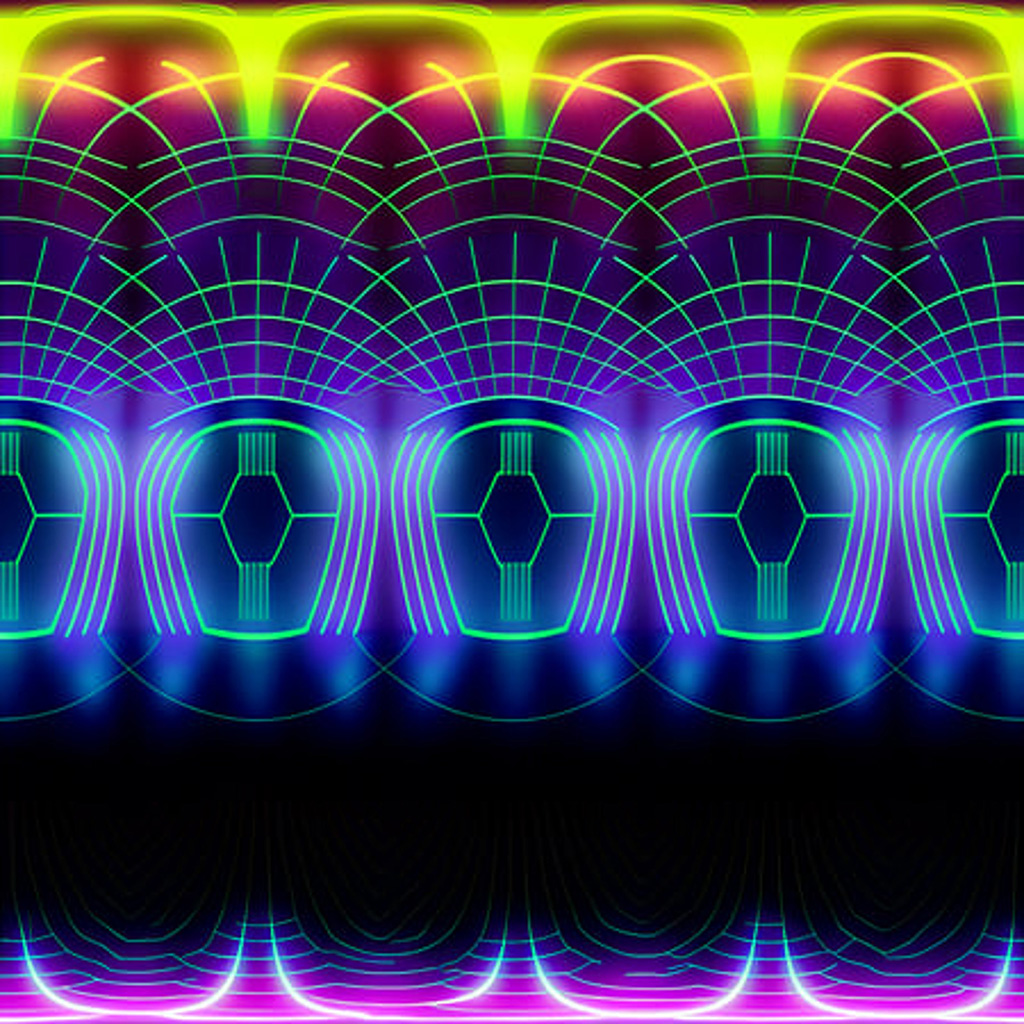













 提升卡
提升卡 置顶卡
置顶卡 沉默卡
沉默卡 喧嚣卡
喧嚣卡 变色卡
变色卡 千斤顶
千斤顶 照妖镜
照妖镜